Normally the current transformer (CT) rating amps are assigned to the WattNode® meter during installation using the BACnet® application software that will be used for acquiring the power and energy data. To save time or if field configuration is not practical, the meter can be factory configured by ordering the meter with either of the following two options:
- Option CT=xxx – If the CTs for all three phases have the same rated amperage, use Option CT=xxx where xxx is the desired rating in amperes.
- Option CT=xxx/yyy/zzz – If the CTs for the three phases have different ratings, order Option CT=xxx/yyy/zzz where xxx, yyy and zzz are the desired ratings in amperes for phases A, B and C, respectively.
Whether the WattNode meter has the Option CT or not, it is always possible to field reconfigure the CT ratings using the CtAmpsA, CtAmpsB, and CtAmpsC configuration objects. Note that Option CT in WattNode Revenue for BACnet meters is factory configured to match the CTs specified when ordering and cannot be changed in the field.
Overriding Option CT
If you have a WattNode BACnet meter with Option CT and you need to change one or more CT ratings, it can be done using any BACnet MS/TP application software or host device by writing the required CT ratings to the configuration objects (see the WNC BACnet Manual for details):
- If the CTs for all three phases have the same rated amperage, write that value to the CtAmpsA, CtAmpsB, and CtAmpsC objects.
- If the CTs for the three phases have different ratings, write the phase A, B and C amps to the CtAmpsA object, CtAmpsB object and CtAmpsC object, respectively.